I have been silent since about the beginning of the year thanks to an old project that is restarting and being revamped (and hopefully finished). So, the focus the next month will be doing that. I’ve intensified my efforts at learning more AJAX and refining both my PHP and MySQL abilities. As I continue to work on one project I find myself using more and more advanced techniques that I simply didn’t use very much before.
It is funny that while working on what I consider prototypes I code a bit “sloppily.” I am often guilty of not commenting my code and only writing about what I did in my dev-log I keep.
Also, even though I plan out the overall architecture of a site, I tend to build things organically from there—only referring to the plan after each component is fleshed out. I know this is not the way pro devs work, and that this practice would be unacceptable in a team development environment. But this approach works for me because I tend to learn faster that way. When I look back at the original files, I can see my evolution as a scripter.
During second pass, I tend to add comments and refine the scripts further. Sometimes I rewrite old blocks of code or methods to use fewer lines and run a bit faster. But most of the time I just pretty up the code and double-check my indenting, method names—making the classes and declarations follow a consistent pattern, etc.
Aside from that I have been delving into other designer’s and developer’s blogs, and have found some of them worth more than just the coding knowledge they have in them. I have found a few programs to track how I spend my time. One of them, RescueTime is a neat one that I wish I could afford/justify the paid version. Just using the free version, my past 3 weeks efficiency ratings have been kind of insane. Last week’s rating was 1.26 (where 1 = 100% efficiency). I owe this to my quickly switching apps and RescueTime double-logging (I think). Either way, I am working between 30 and 60 hours a week.
Also, I have downloaded a ton of free apps using AppAdvice.com’s AppsGoneFree iOS app. Almost everyday there’s a neat app to try in addition to the free games. One app: aTimeLogger, I started using to see how much time I was wasting each week. After a few weeks I can safely say that I do not waste as much time as I thought. This month, I have spent around 30% of my time working (including learning and staying current), 20% of my time sleeping, 20% socializing, 10% absorbing TV, Movies, Music or Books, 8% on maintenance (eating, bathing, chores, record keeping), 5% on traveling, and the last 7% doing miscellaneous things. 30% of a person’s day is about an 8 hour workday. So, I guess working outside an office actually does work for me. What I didn’t realize is that I spend an average of 1 hour traveling each day. If I lived in a place where I could take public transit, I could reclaim at least some of that and use it for reading and learning more.
About learning: The more I learn the more there is to learn. Hopefully I can finish up the revisions to the site and get it to a state were I am happy showing it off. CSS3 is a lot of fun, and I want to play with some of the newer features. My older layouts depended on CSS 2.1 sleight of hand. CSS3 is another step in the right direction, but still not “there.” Good thing there are plenty of trailblazers with helpful blogs about CSS3, PHP and AJAX. Stack Overflow is becoming more and more useful as I try to find the “magic words” to learn how to do things better, smarter, faster.
Last, I have been slowly working on the Communication Series. As I said, I want to finish it and look it over for overall consistency and make it something that flows seamlessly (while also hyperlinking the hell out of it). It is still about 30% written, but that might change, because I also write organically. DiceNews is still on the back burner, but they seem to be backed up a lot. Hopefully my latest revision will make it through the editing process unscathed.
BTW: I just realized today is the 12th anniversary of my first personal web site! Add another 4 years to that and your go back to my first hand coded sites—oh how I hated kludgy table layouts. Add another 4–5 years to that and that’s how long ago I was using dial up to connect to BBSes to connect to the Usenet and argue with people about the Sci-Fi books I was reading. Heh. How times change.
Until next time.
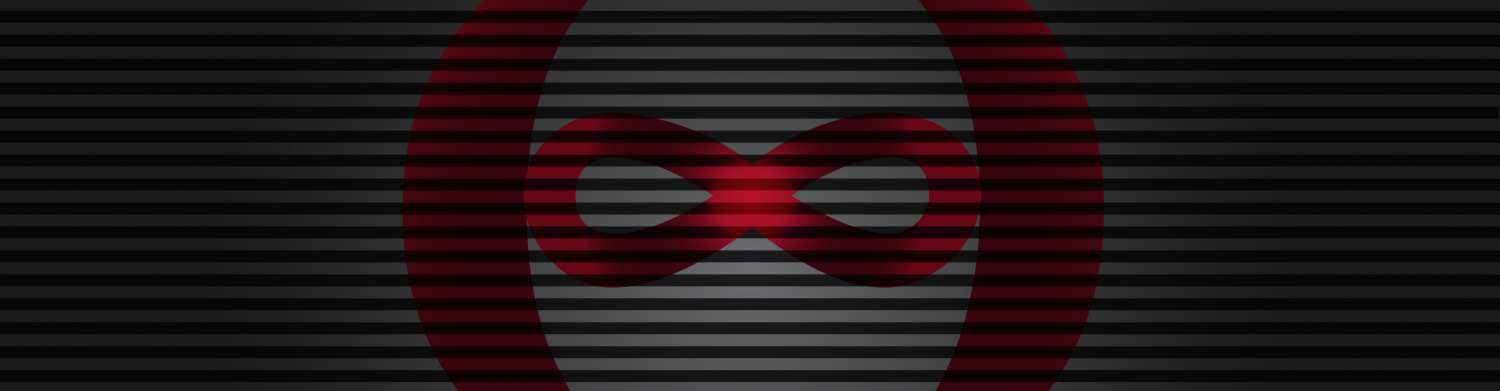
You must be logged in to post a comment.